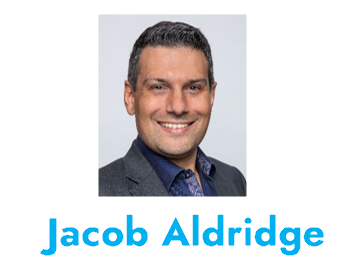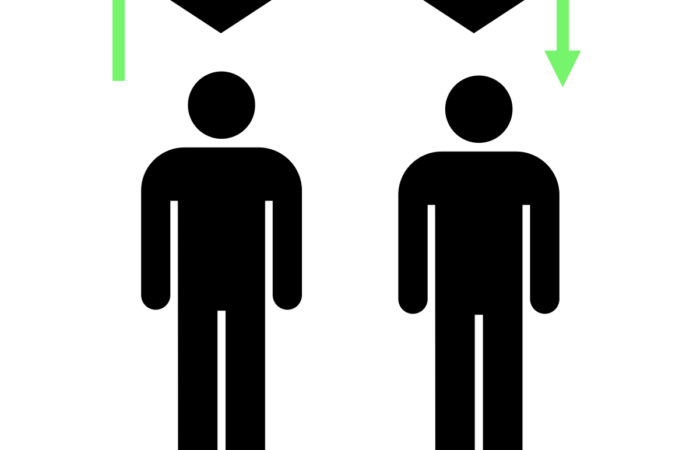N E 1 4 10 S?
Here is every business owner’s dream: knowing you have the right person, with the right skills, doing the right job, at the right time. I call that ambition “R’n’R” – a play on words that demonstrates how “Roles ‘n’ Responsibilities” gives business owners “Rest ‘n’ Recuperation”.
I draw the analogy to playing doubles tennis. When you have the whole court to cover, it’s essential each player knows which areas are their responsibility, and which are not. Otherwise you both strike for the ball – clobbering each other with your racquets – or you perform that trick known by every amateur tennis player, where you both hold off from taking the shot and stand there staring at each other like fools as the ball gently sails through.
Except that in business the ball that sails through is worth a lot more than 15 imaginary tennis points. That could be disappointing your most important client; forgetting to pay a tax bill on time; or (worst possible outcome) nobody realising it was their day to refill the coffee machine.
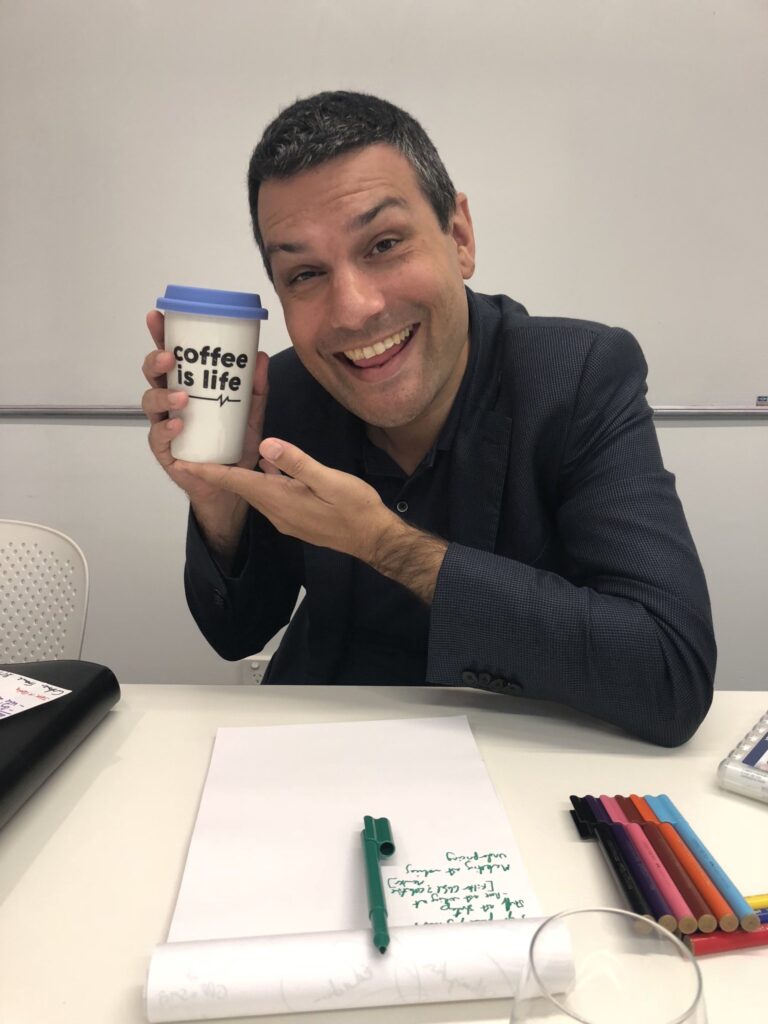
So clear position descriptions (also known as PDs, or JDs for Job Descriptions, or as Position Profiles though I’ve never heard them called PPs) are important – but they usually seem like a painful mountain to climb, having to sit down and draft all of the minutiae for every single one of your team members.
Well what if I told you there was a better way? An easier way? And a way to draft those position descriptions that actually meant your team supported them immediately?
You’d definitely want to watch this week’s episode or read the instructions, am I right? Or is learning how to improve your business on somebody else’s PP?
Blackboard Fridays Episode #68 – The easiest way I’ve found to create position descriptions
Hi Blackboarders! Back again this week talking about “How to Easily Create Position Descriptions” easily”.
Clear Roles and Responsibilities are critical for a growing business.
Above I used the analogy of doubles tennis. If you’ve ever watched a group of 7 year olds play football, all of them running after the ball and nobody in a position, then you’ll understand how inefficient many businesses are.
- If you’ve got multiple team members all chasing the same tasks, that’s inefficient.
- If you’ve got critical tasks that nobody’s taking responsibility for then that means they just aren’t being done.
How do you make sure that your team are clear about what they are responsible for?
Most of us know the answer to that one: Clear position descriptions, job descriptions.
But how do we actually create those in a way that isn’t a massive task on you, the business owner or whichever of your team is responsible for HR and people management?
So Easy, You’ll Want to Add this to your PD!
Here is the process I get businesses to go through to create position descriptions.
Step 1: Have each and every team member spend two weeks recording all of their tasks on sheets of paper, my Microsoft Word template, or some kind of notepad.
At the end of the two weeks, they will have a long list.
It doesn’t matter how much detail they go into. Some people are very very detail-oriented, so they’ll have pages of notes. Some people are a little bit more contextual they’ll chunk things up – that’s okay too. The level of detail is whatever feels right for each individual team member.
Now at the end of the two weeks with that long list, you then want each team member to add Monthly, Quarterly, or Annual tasks that they didn’t actually do this fortnight. For example if they’re responsible for paying Insurances on an annual basis then that’s a “once a year task”. They probably didn’t do that within the fortnight, but you need to make sure that they write that down on that sheet.
Step 2:
Now, we start to work the magic of the R’n’R framework. We want each person to now go through that list and:
- Colour code across Black, Green, Blue, and Red (see below)
- Categorise each of their tasks within these headings.
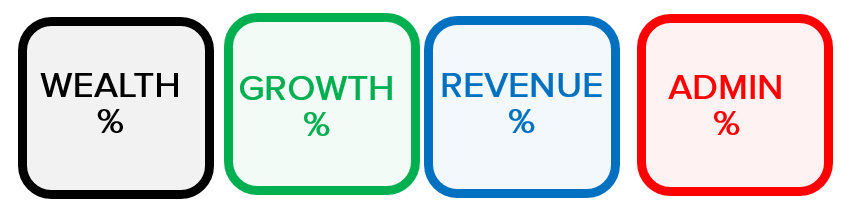
For those who don’t remember how to Colour Code…
- Black is about building Wealth for you and your family.
- Green is for Growth – the investments you make (time and money you spend) today, which you hope will bring in future revenue for your business.
- Blue is operational, all the functions and tasks that bring ‘immediate’ Revenue into your business.
- Red is where you enhance profit margin – the business costs which are also your lifeblood, from Admin to Finance and more.
And the template list of categories are listed here:
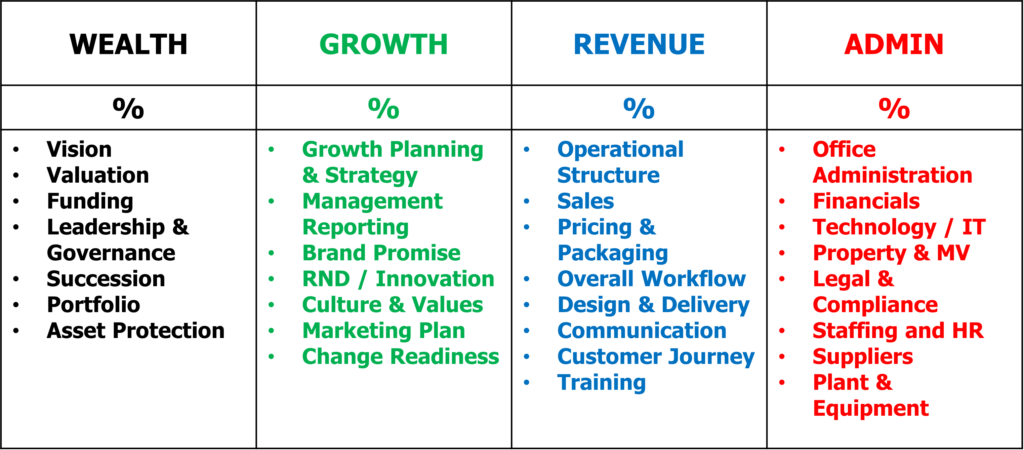
You may need to change my language, create new headings, or segment some of these into smaller categories (like Sales and Property Management). That’s OK – make this list personalised to your business.
At the end of Step 2 you’ve got each of your team members with their lists of Tasks, Colour Coded and Categorized
Step 3: Our next step is to go through and create an overall Responsibility Chart for the business.
A Responsibility Chart takes those 28 Areas in the diagram above (however you may have personalised it) and assigns a single role (person if you must to responsibility for that area).
This is where tennis comes into play. You may want multiple people taking responsibility – it feels like that will be better, right? But it just leads to those problems above – stepping on each other toes, or missing a task entirely.
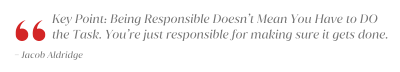
For smaller businesses under 12 staff, this 1 sheet of names may be sufficient. Once you grow beyond that, however, it’s usually best to break down a Detailed Responsibility Chart as well – this allows you to combine and assign sub-tasks – for example under sales you might have specifics around who prepares the proposals, who does the sales meeting, who makes sure that the contract has been signed by the client.
One role is still responsible for Sales. AND it’s now clearer who is responsible for individual Tasks, so the Sales manager isn’t micro-managing proposals, meetings, contracts and more.
Step 4: Analyse
Having collated all of that information from your team, doing it this way will let you know if there are three or four people who all say that they’re responsible for making sure that that contract gets signed.
This is where as a business, you gain efficiency by identifying the one person who needs to be responsible. What tasks can see being duplicated across multiple team members? Is that efficient (sometimes it can be)? What tasks are missing – in particular, are there any areas of the Green and Blue which have NOT been listed as a Category on anyone’s sheets?
Step 5: Draft Position Descriptions
Now you have a Responsibility Chart, a list of all of the tasks in a business and which role is responsible for them.
Creating Position Descriptions is just flipping that information over. Instead of ‘task and who’, we go ‘who and then what tasks’? So we can use the information that we’ve built going through the responsibility chart and we can create position descriptions off the back.
Each individual will have a specific role that lists which of these categories they have responsibilities within and which specific tasks sit underneath them.
You now have, with the support of your team instead of being wholly dependent on you, a series of interconnected position descriptions for every role in the business. What’s more, because of the colour, because of the fun, their position descriptions that are actually going to get referenced and used.
With love,
Jacob Aldridge
International Business Advisor
WhatsApp +61 427 151 181
Visit my website
Connect on LinkedIn